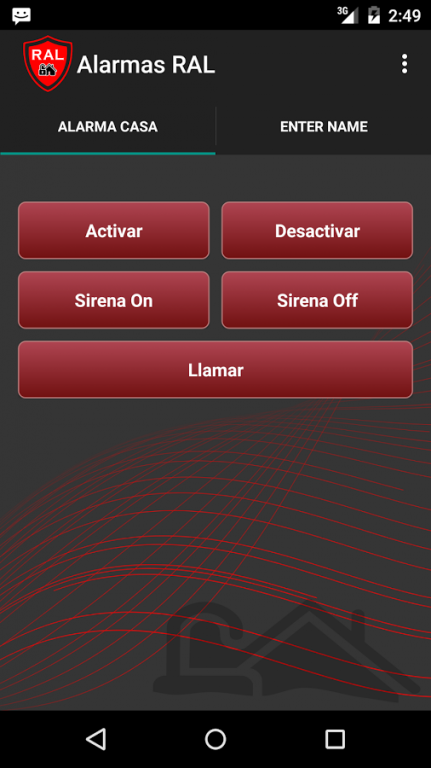Alarmas RAL by RAAT 45
Free Version
Publisher Description
ContrAll your GSM alarms, smart home appliances and other services or utilities via SMS
This is a universal app used to send predefined SMS messages to your home alarm, in an easy and organised way:
- No need to type difficult-to-remember text commands that only your GSM alarm/remote understands.
- And no need to type the same message every time.
Recipients are organised in tabs, with a number of fixed or customizable buttons.
- Each recipient/tab can have it's own name and phone number.
- Each tab can have a number of fixed or customizable buttons.
- Each button has a title (what you see written on it) and a command (sms which is actually being sent).
- Sms sent and delivery reports.
- Everything is wtitten to "sent" items.
BACKUP-RESTORE menu:
***BE SURE TO BACKUP IN THIS WAY BEFORE*** ever reinstalling the app! Otherwise, Android erases all it's files and settings during uninstall, with no possibility to recover. Backup made in this way (to SD card) is not touched during uninstall.
BACKUP makes a single xml file for each tab that you export (preference_ur_0, preference_ur_1, ..ur_2). For the RESTORE to work, filename must be *exactly* as created by the app during backup.
PERMISSIONS:
SEND_SMS - Obvious, as this is the application's primary function.
READ_PHONE_STATE - some newer phones (ie. Lenovo A328, LG Optimus G...) require this permission to send SMS.
READ_CONTACTS - required to use phonebook for selecting a tab's name and phone number.
WRITE_EXTERNAL_STORAGE - to backup/resore individual tab settings to a text file on SD card's /Download folder.
About Alarmas RAL by RAAT
Alarmas RAL by RAAT is a free app for Android published in the System Maintenance list of apps, part of System Utilities.
The company that develops Alarmas RAL by RAAT is Zoran. The latest version released by its developer is 45.
To install Alarmas RAL by RAAT on your Android device, just click the green Continue To App button above to start the installation process. The app is listed on our website since 2016-12-08 and was downloaded 5 times. We have already checked if the download link is safe, however for your own protection we recommend that you scan the downloaded app with your antivirus. Your antivirus may detect the Alarmas RAL by RAAT as malware as malware if the download link to cc.kostic.GsmC_AlarmasRAL is broken.
How to install Alarmas RAL by RAAT on your Android device:
- Click on the Continue To App button on our website. This will redirect you to Google Play.
- Once the Alarmas RAL by RAAT is shown in the Google Play listing of your Android device, you can start its download and installation. Tap on the Install button located below the search bar and to the right of the app icon.
- A pop-up window with the permissions required by Alarmas RAL by RAAT will be shown. Click on Accept to continue the process.
- Alarmas RAL by RAAT will be downloaded onto your device, displaying a progress. Once the download completes, the installation will start and you'll get a notification after the installation is finished.